I have long been a user of computer games for revision. Whenever I make the time to make the games students love them.
I looked for articles to support conclusions that I have drawn in my own classes about the impact of using computer games as a tool for revision on student results and I found very little that really focused in on this aspect, especially recent published articles.
In a time where we are being encouraged to incorporate technology meaningfully into our classes I think that it is time for a number of case studies to be conducted. If your a PhD student in education maybe this could be something up your alley and I would be happy to help by adding data to your study.
Anyway…. Using computer games as a revision tool for me has always encouraged my students to engage with the content, help with recall and repeated content engagement. Also dont forget that they also provide instant feedback to students about their understanding.
A note of warning though…. I have generally found that these types of games only really help students effectively review general content understanding and fluency, most of the platforms suggested below do not provide a suitable platform for student to engage with more complex problems that can have multiple methods of achieving a solution or multiple solutions.
Here are 5 different online platforms that you might like to check out.
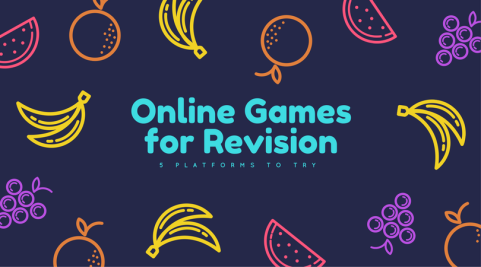
1. Kahoot!
Kahoot! is a free quiz style website that allows you to create a quiz of any length however Kahoot! recommends to keep it short between 10 and 20 questions . Kahoot! then generates a code that students use to participate in the quiz (no logon required) or you can share the link with students. Kahoot! provides students with instant feedback and encourages friendly competition in the classroom. A great tool for brain breaks, end of lessons and even warm-ups. Unfortunately as students do not hold accounts there is no accumulation of data over a period of time however individual responses can be viewed at the end of the quiz.
. Kahoot! then generates a code that students use to participate in the quiz (no logon required) or you can share the link with students. Kahoot! provides students with instant feedback and encourages friendly competition in the classroom. A great tool for brain breaks, end of lessons and even warm-ups. Unfortunately as students do not hold accounts there is no accumulation of data over a period of time however individual responses can be viewed at the end of the quiz.
This is a revision Kahoot! that I have made previously. Link.
2. Classtools
A great website with lots of different options to create activities for students and tools for teachers to use in their class.
teachers to use in their class.
The arcade game generator creates 5 different arcade games from one set of inputted quiz questions. (Students love this!) The games include: Pacman, Manic Miner, Asteroids, Pong and Wordshoot. It is CSV file friendly meaning that you can use one file to create a multitude of different quizes.
3. FlipQuiz
A jeopardy style game. Free to use. Provides similar opportunities to Kahoot!
4. Fling the teacher
Fling the teacher is a content generator game much like the other 3 listed above where 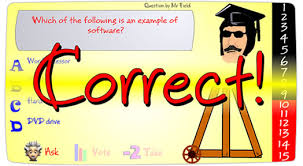 teachers simply enter the content they wish to assess and away they go. An oldie but students still enjoy getting enough points to fling the teacher. These games can be stored locally on the network or embedded into a website.
teachers simply enter the content they wish to assess and away they go. An oldie but students still enjoy getting enough points to fling the teacher. These games can be stored locally on the network or embedded into a website.
The software to create your own Fling the teacher game can be found here. Also a download available here of teacher invaders which is a similar platform. Check out some great examples here.
5. Online Crosswords
Easy to use, free and great to review vocab. Check out the one I made below in less than 5 minutes.
http://www.proprofs.com/games/crossword/year-9-math-review-term-2/?ew=500Year 9 Math Review Term 2 » Free Crossword game
What are your favourite programs to create online games? Do you use them for revision? Share how you use games in the classroom below in the comments section or on our facebook page.

Pingback: Teach Tip Tuesday: 5 tips to help students revise | Educating The Digital Learner